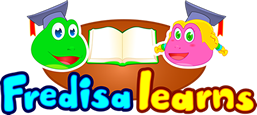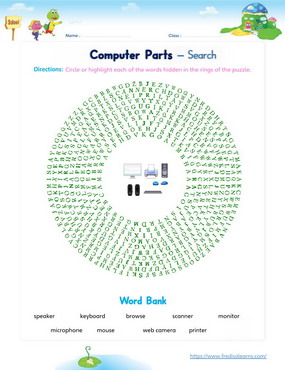Unit 10: Computer Parts
Objectives:
- Teach English learners the names of computer accessories and how to talk about their different functions.
- This English lesson is also meant to introduce EFL/ESL young learners to a number of action verbs that are specific to the computer environment.
Main Lesson Materials & Study Steps
1st –This cartoon animated video features a short dialogue, followed by vocabulary and sentence breakdown. It is essential for introducing the words, phrases, grammar, spelling and sentences of the lesson in context. Watch repeatedly to master the content. The video plays on any device.
2nd – Then the student plays this fun game after watching the video, to practice the contents of the lesson. The game reviews key vocabulary, grammar and sentences from the lessons. This game can be played on any device.
3rd – Finally the learner takes this test of the unit. The score of this test is captured in the LMS and gives educators an idea of how well their learner is doing. The test opens on any device – mobile & PC.
Worksheets for the Unit
The worksheets below are useful for offline and classroom activities. These printable exercises directly correlate with the above lesson 'Computer Parts'. Every worksheet comes with an answer sheet on the second page for educators.
Already a Member?
Not a member yet?
Lesson Story:
Dad is in his study and working on the computer when Lisa comes in. She is keen to learn the names of different computer accessories. As Dad talks her through the different computer accessories, the sound of the printer scares her off. During the conversation, a call comes in from Dad’s boss through the web camera and Lisa gets to chat online.
Vocabulary:
Computer Accessories
| mouse |
| keyboard |
| web camera |
| monitor |
| speakers |
| printer |
| scanner |
| headphones |
| microphone |
Computer Action Verb/Noun Collocation
| type | a report |
| browse | the web |
| press | a key |
| display | on a monitor |
| point and click | on things |
| on to paper | |
| turn on | the web camera |
| hear or listen | to sound |
Noun & Verb Association
| keyboard | to type a report |
| mouse | to browse the web |
| monitor | to display things on a screen |
| mouse | to point and click on things |
| printer | to print text onto paper |
| web camera | to chat with friends |
| speakers | to hear things on the computer |
| microphone | to talk over the internet |
Key Sentences:
- We use a keyboard to type a report.
- We use a mouse to browse the web.
- We use a mouse to point and click on things.
- We use a printer to print onto paper.
- We use web camera to chat with friends.
- We use a monitor to display things on the screen.
- We use a scanner to scan things onto the computer.
- We use a speaker to hear things on the computer.
Dialogue Script
Lisa: Hi Dad. What are you doing?
Dad: I am working on my computer.
Lisa: What are you working on?
Dad: I am typing a report.
Lisa: What are you typing on?
Dad: I am using a keyboard to type.
Lisa: How do you do that?
Dad: I press down on the keys. The words come up on the monitor.
Lisa: That is very cool, Dad. Is the monitor the screen?
Dad: Yes, the monitor displays my work for me.
Lisa: Oh, so it helps you see what you’re doing.
Dad: Yes. If I see a mistake, I can go back and fix it.
Lisa: How do you get back to the spot you need to fix?
Dad: I use the mouse.
Lisa: What does the mouse do?
Dad: The mouse helps me to point and click on the part of the report I want. Then, the display shows me where I am.
Lisa: Dad, what was that noise?
Dad: Lisa that was the printer.
Lisa: What does the printer do?
Dad: It takes what is on the monitor and prints it onto paper so I can take it with me.
Lisa: That is important.
Dad: It’s very important. Now I can take my report to my boss.
Dad: My boss is calling me. Let’s turn on the web cam and the speakers.
Lisa: Wow! Dad! Look! It’s your boss.
Dad: Yes, Lisa. I used the web camera to see him. It shows me who is on the other computer.
Boss: Hi, Lisa!
Lisa: Wow, I can hear him too! How can I hear him, Dad?
Dad: The speakers help us hear sounds.
Lisa: This is so cool, Dad. I love computers!
Dad: Me too, Lisa.
This lesson is part of the Level 4 English course.